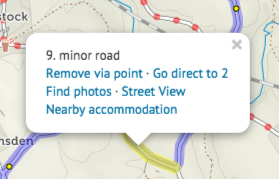Cycle Travel Question
-
Woodtourer
- Posts: 354
- Joined: 23 Jan 2018, 1:51pm
Re: New Route Planner
Denmark??
We at currently touring in Denmark and notice that the names of many towns donot display. On this tour from France and Germany there was no problem.
Thoughts??
We at currently touring in Denmark and notice that the names of many towns donot display. On this tour from France and Germany there was no problem.
Thoughts??
-
Richard Fairhurst
- Posts: 2035
- Joined: 2 Mar 2008, 4:57pm
- Location: Charlbury, Oxfordshire
Re: New Route Planner
It looks like the Danish OpenStreetMap community uses a slightly non-standard way of marking villages. I'll see if I can find a way round it.
cycle.travel - maps, journey-planner, route guides and city guides
Re: New Route Planner
General question so that Richard doesn't compromise his impartiality.
I love using cycle.travel but my old garmin touring plus isn't great for 2 reasons. One is that it seems to sulk and not identify most of the route, just popping into action occasionally and the other (and this was a big problem when I had to change my route in France) I couldn't update the old touring plus as it doesn't have the new facility to wireless or blue tooth update. My phone dealt with things much better and the combo of cycle.travel plus google maps and European roaming meant that I had a reasonable fudge-but I would rather have had all the info on my cycle computer in front of me.
So if I was asking for a new computer for Christmas that works well with cycle.travel what would people choose- mostly it's the route, instructions to turn etc, distance travelled and speed that interests me but it must be Bluetooth/wifi compatible and able to sit on my handlebars i.e. I don't want to depend on my phone for everything.
I love using cycle.travel but my old garmin touring plus isn't great for 2 reasons. One is that it seems to sulk and not identify most of the route, just popping into action occasionally and the other (and this was a big problem when I had to change my route in France) I couldn't update the old touring plus as it doesn't have the new facility to wireless or blue tooth update. My phone dealt with things much better and the combo of cycle.travel plus google maps and European roaming meant that I had a reasonable fudge-but I would rather have had all the info on my cycle computer in front of me.
So if I was asking for a new computer for Christmas that works well with cycle.travel what would people choose- mostly it's the route, instructions to turn etc, distance travelled and speed that interests me but it must be Bluetooth/wifi compatible and able to sit on my handlebars i.e. I don't want to depend on my phone for everything.
Re: New Route Planner
MrsHJ wrote:.....My phone dealt with things much better and the combo of cycle.travel plus google maps and European roaming meant that I had a reasonable fudge-but I would rather have had all the info on my cycle computer in front of me......
I agree that phones are not ideal, but one suggestion (unrelated to your question and not a solution) if you are using an iPhone/iPad then consider getting the https://mapout.app. It's cheap, does offline mapping (track recording, etc. no turn by turn) but has the clearest map rendering I've seen and is very focused on outdoor activities e.g. very strong on altitude plots.
As for the device on your handlebars, I'd agree they are very useful but I'm a bit scared about posting my own experiences (using with cycle.travel) as I've done that on another thread and really upset somebody who got very defensive, started accusing me of not having bothered to familiarise myself with the device, etc. so I'll just mention the app (which is not suggested as a solution to your question)
Ian
Re: New Route Planner
Psamathe wrote:MrsHJ wrote:.....My phone dealt with things much better and the combo of cycle.travel plus google maps and European roaming meant that I had a reasonable fudge-but I would rather have had all the info on my cycle computer in front of me......
I agree that phones are not ideal, but one suggestion (unrelated to your question and not a solution) if you are using an iPhone/iPad then consider getting the https://mapout.app. It's cheap, does offline mapping (track recording, etc. no turn by turn) but has the clearest map rendering I've seen and is very focused on outdoor activities e.g. very strong on altitude plots.
As for the device on your handlebars, I'd agree they are very useful but I'm a bit scared about posting my own experiences (using with cycle.travel) as I've done that on another thread and really upset somebody who got very defensive, started accusing me of not having bothered to familiarise myself with the device, etc. so I'll just mention the app (which is not suggested as a solution to your question)
Ian
I suspect that I'm also guilty of not familiarising myself with the device but I reckon that after four years maybe it's never going to happen!!
Re: New Route Planner
Sweep wrote:Suggest you start a separate thread mrshj, then I'll chip in.
OK, new thread started in touring as it's really for touring.
Re: New Route Planner
Richard,
Just back from a three week tour from Holland to Ireland and back again, all planned in about 20 minutes on your great site and transferred to my Wahoo Elemnt.
I just wanted to pass on my congratulations and gratitude for such a great resource. It was my first time creating and following a route the whole way and it worked very well. Quiet roads, recognised cycle routes. Fantastic! Well done!
And now a question....
Now that I'm back, I've noticed a little aberration. When I look at my saved route, eg Hull to Holyhead it is as I planned it. However, when I click on the elevation profile, the route changes! When I deselect the elevation profile, the "new" route remains.
Any ideas?
Many thanks
Just back from a three week tour from Holland to Ireland and back again, all planned in about 20 minutes on your great site and transferred to my Wahoo Elemnt.
I just wanted to pass on my congratulations and gratitude for such a great resource. It was my first time creating and following a route the whole way and it worked very well. Quiet roads, recognised cycle routes. Fantastic! Well done!
And now a question....
Now that I'm back, I've noticed a little aberration. When I look at my saved route, eg Hull to Holyhead it is as I planned it. However, when I click on the elevation profile, the route changes! When I deselect the elevation profile, the "new" route remains.
Any ideas?
Many thanks
-
Richard Fairhurst
- Posts: 2035
- Joined: 2 Mar 2008, 4:57pm
- Location: Charlbury, Oxfordshire
Re: New Route Planner
Really glad it worked well!
When you ask for the elevation, it basically goes back to the route-planning server and says "give me the route again, but with elevation". This means the route is calculated afresh, so if the base map data has changed since you first planned the route (e.g. someone added some surface data to OpenStreetMap which makes a particular path seem more/less rideable), cycle.travel's idea of the optimum route might have changed accordingly.
If you 'pin' the original route by adding a via point halfway along the divergent section, it should stick to what you had originally.
When you ask for the elevation, it basically goes back to the route-planning server and says "give me the route again, but with elevation". This means the route is calculated afresh, so if the base map data has changed since you first planned the route (e.g. someone added some surface data to OpenStreetMap which makes a particular path seem more/less rideable), cycle.travel's idea of the optimum route might have changed accordingly.
If you 'pin' the original route by adding a via point halfway along the divergent section, it should stick to what you had originally.
cycle.travel - maps, journey-planner, route guides and city guides
Re: New Route Planner
Richard Fairhurst wrote:Really glad it worked well!
When you ask for the elevation, it basically goes back to the route-planning server and says "give me the route again, but with elevation". This means the route is calculated afresh, so if the base map data has changed since you first planned the route (e.g. someone added some surface data to OpenStreetMap which makes a particular path seem more/less rideable), cycle.travel's idea of the optimum route might have changed accordingly.
If you 'pin' the original route by adding a via point halfway along the divergent section, it should stick to what you had originally.
Thanks for that! I'll give it a try
Re: New Route Planner
Richard Fairhurst wrote:And by popular demand...
I'm really pleased to say that the much-requested feature to go direct between two via points is now live.
So if there's a path missing from OpenStreetMap, or it's mistakenly tagged as 'no bikes', or there's a busy road which cycle.travel is fervently trying to avoid... you can now turn the route-planner off between two points. It's pretty simple to use - add the via points as usual, then click the first of them and choose 'Go direct':
I've found one slight gotcha, if the message "You have XX via points - try to remove unneeded ones?" appears & you select "Yes" then one of the directly linked points will often get deleted, undoing the carefully crafted routing that you have just been doing.
I've also found that the direct connection doesn't always go from the location of the via point but can be from a slightly random point nearby on the road & can be further along or do a quick u-turn & set it some way back.
This is from a randomly clicked route - direct seems to default to invisible "nodes" on the route & not the via point itself. Point 9 is set to go direct to 10.
Moving point 9 a bit further along the road gives this.
Edited to add: I've snipped out this bit of the longer route & saved it here - https://cycle.travel/map/journey/80605 - in case that helps.
Former member of the Cult of the Polystyrene Head Carbuncle.
-
Richard Fairhurst
- Posts: 2035
- Joined: 2 Mar 2008, 4:57pm
- Location: Charlbury, Oxfordshire
Re: New Route Planner
RickH wrote:I've found one slight gotcha, if the message "You have XX via points - try to remove unneeded ones?" appears & you select "Yes" then one of the directly linked points will often get deleted, undoing the carefully crafted routing that you have just been doing.
Good spot - I'll take a look at that.
I've also found that the direct connection doesn't always go from the location of the via point but can be from a slightly random point nearby on the road & can be further along or do a quick u-turn & set it some way back.
Yep - that's an artefact of the routing engine (OSRM). It would doubtless be possible to fix it but it would require someone more conversant with the intricacies of the engine code (it's a really, really complex bit of software, and my patch skills aren't the best!). Fixing it's a long-term todo, but I figure it's probably not a massive issue given that a crow-flies route will be by definition approximate anyway.
cycle.travel - maps, journey-planner, route guides and city guides
-
francovendee
- Posts: 3151
- Joined: 5 May 2009, 6:32am
Re: New Route Planner
I've just tried this for the first time and it's very good. I created a 50 mile route with a start and end point I knew well. the 30 miles in between were new to me.
The start and finish followed the roads I would have chosen, quiet, small roads and one smooth track. The next 30 miles I followed the route on the phone and I found it very good. Kept me on small roads all the time. It may have not been the shortest or fastest route but exactly what I look for. Only one hitch where they had improved the road layout and the track was blocked. A short detour and i was back on track.
I only started using this after Google changed their conditions.
I used to create a route on Google maps and, using street view, change if it was on a busy road. I then had to use another site to convert the file to gpx format. I can't do this now as I don't have a paid account, at least i think that's the reason.
Using this new planner cuts out the stage of changing the route into gpx format. I've just planned another route, starting out on roads I know so I'll see how it goes.
Many thanks for the 'heads up' on this
The start and finish followed the roads I would have chosen, quiet, small roads and one smooth track. The next 30 miles I followed the route on the phone and I found it very good. Kept me on small roads all the time. It may have not been the shortest or fastest route but exactly what I look for. Only one hitch where they had improved the road layout and the track was blocked. A short detour and i was back on track.
I only started using this after Google changed their conditions.
I used to create a route on Google maps and, using street view, change if it was on a busy road. I then had to use another site to convert the file to gpx format. I can't do this now as I don't have a paid account, at least i think that's the reason.
Using this new planner cuts out the stage of changing the route into gpx format. I've just planned another route, starting out on roads I know so I'll see how it goes.
Many thanks for the 'heads up' on this
Re: New Route Planner
I agree Francovendee, I think this one of the best. As you say it chooses roads that I would have done myself. Google and RidewithGPS seem too keen on A roads whereas Garmin tends to either send you round in circles or across fields. Cycle.travel just works. I'm currently opening routes from Cycle.travel in RidewithGPS so it automatically loads into my wahoo elemnt bolt. Seems good so far.
Re: New Route Planner
Would it be at all possible to ask the planner to avoid certain features?
At the moment (re my other thread) I am rather thinking of canals - fine by day but something I am wary of at night.
At the moment (re my other thread) I am rather thinking of canals - fine by day but something I am wary of at night.
Sweep